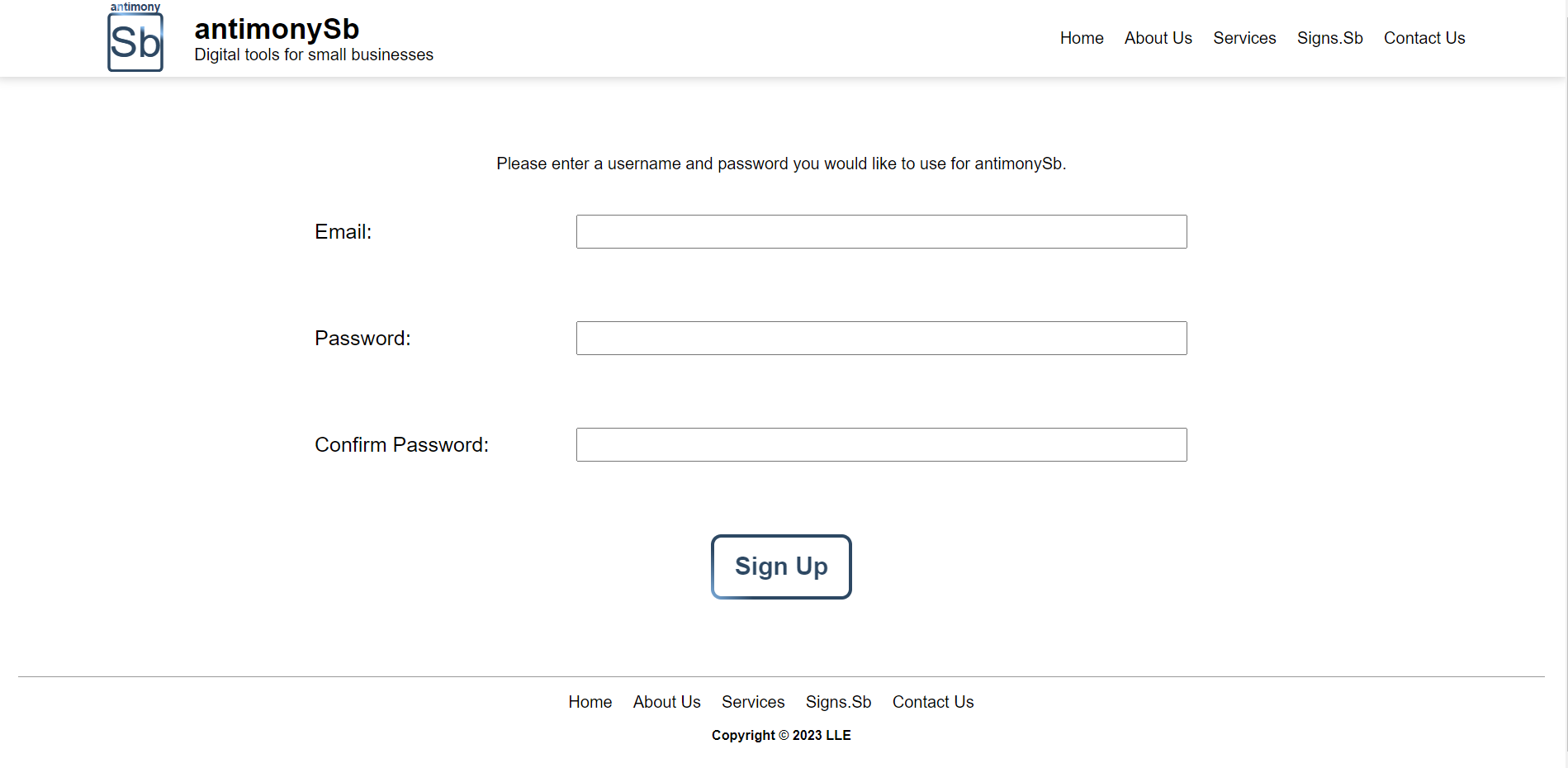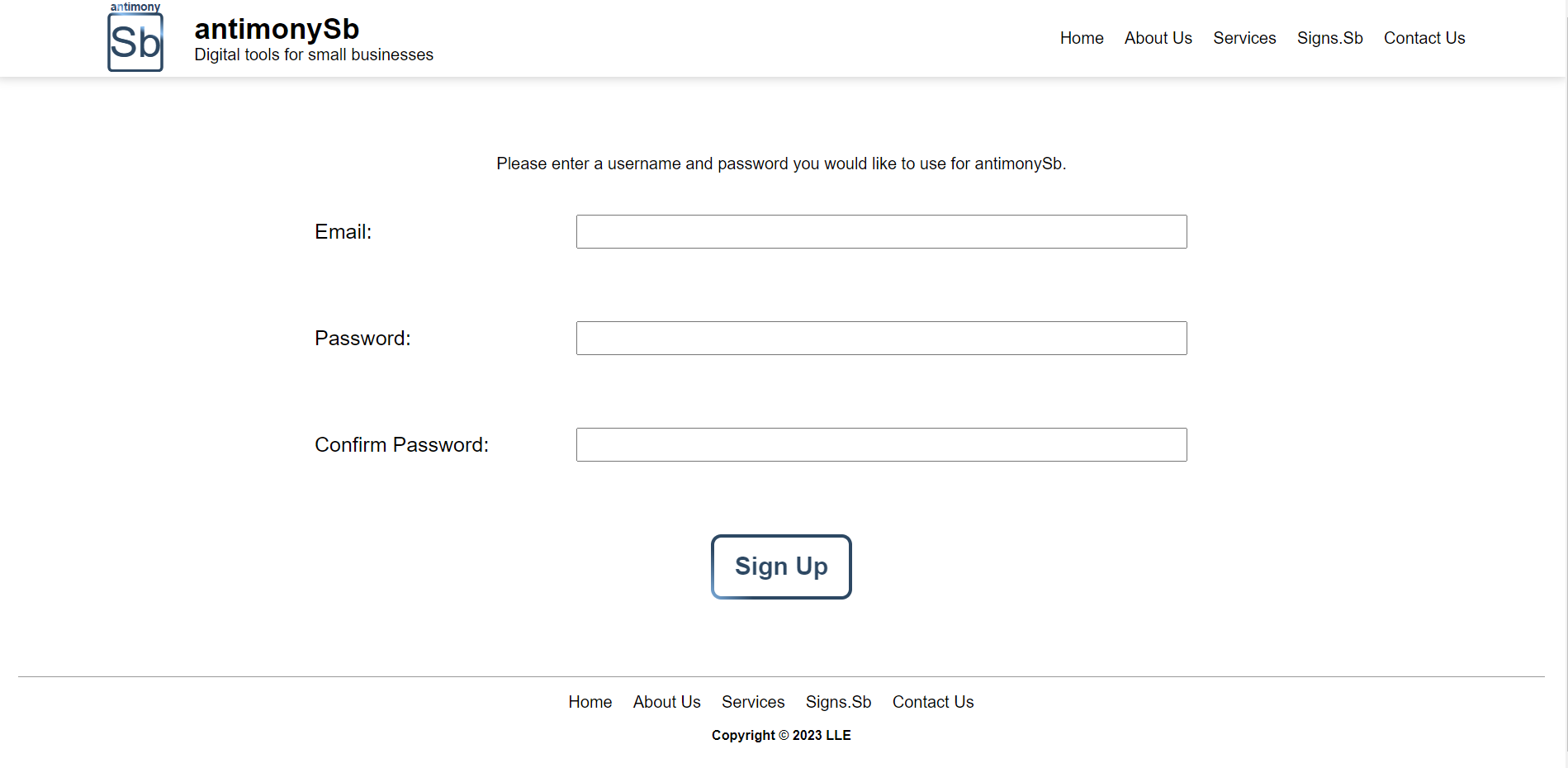Free Digital Signage Software: Tutorial
What if you could turn your SmartTV into a digital sign for free? Now you can with signsSb.
You can turn Powerpoints/Google Slides and even regular images into dynamic signs and display them across multiple TV's. Follow the step-by-step instructions below to get started today. It is and always will be free.
- Go to www.antimonysb.com/signssb/signup/ and create your account.
- On the device you would like to use as a sign, use a browser to go to www.antimonysb.com/signssb/browser/. This will display a QR code and a link. Either scan this QR code or go to the link displayed.
- The QR code will take you to a website that will ask you to confirm. Press CONFIRM
- On the device that will be used as a display, press CONTINUE.
- After pressing CONTINUE it will display the email of the account that is claiming the device. If this is you press CONTINUE.
- Congratulations! This device is now set up. Now the device will display a list of slide decks that are stored in your account and you can select which one to display.